An update to LuckGrib is now available for both iOS and macOS.
LuckGrib has been changed to now be a free download with a 14 day free trial available. This allows new customers to try before you buy.
This update was made possible by a change that Apple made to the rules they have for their App stores. There are a variety of articles announcing this change - here is a sample from cultofmac.com.
Apple has finally fixed one of the biggest complaints about its Mac and iOS App Stores: free trials. Developers can now offer free time-limited trials of their apps, with a one-time in-app purchase to unlock the full version. This little amendment to the App Store guidelines may prove to be huge, paving the way for developers to make much better, pro-level apps for iOS.
cultofmac.com (June 6, 2018)
Please note that customers who have already paid for the app will not be asked to pay again.
Apple provides a technique that allows an application to discover what the original version of the application was when you first downloaded it. By examining this version, LuckGrib can discover if you have paid for the application upfront or if you have downloaded a version that comes with the free trial and in-app purchase.
If you are downloading the new version, for the first time, you will be presented with a window such as the following (this is from the Mac version, the iOS version is similar.)
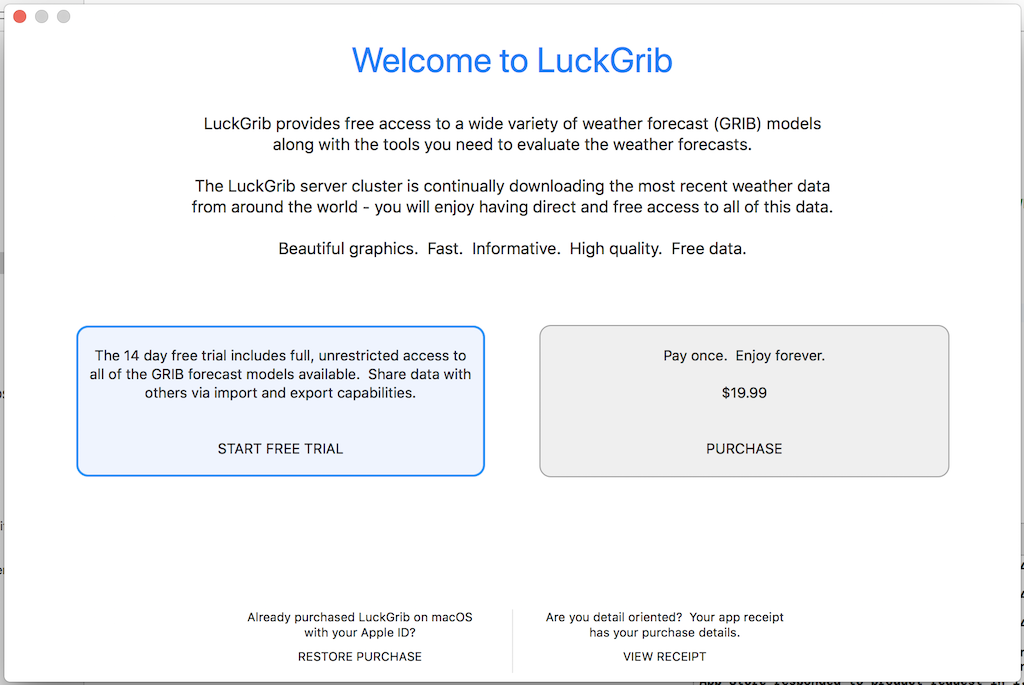
If you have already paid for the app, you will not see this window. If you are new to LuckGrib and this version is your first download, you are presented with two choices: start the free trial or pay for the app immediately. I suspect that most people will want to use the free trial to evaluate the app before purchasing.
Other improvements
Along with this change to the pricing model, there are a few more small improvements to the application:
- provided the ability to alter the row height of a meteogram
- (on the Mac) provided the ability to move the meteogram cursor and have the new location be respected each time you open the window
- several fixes to improve the visualization of weather data at high latitudes
- fixed a problem when viewing a very wide, but not global, GRIB file
- an improvement to the GRIB information shown when viewing ASCAT data
Using multiple devices
If you are a new customer and have multiple devices, you may need to go through an extra step to use the app on those devices. Once you have paid for the app on one of the devices, the app should be available to you on all of your devices. If you find this isn’t the case, please press the RESTORE PURCHASE button, which should fix the problem.
Note, that just as in the past, that the Mac and iOS versions of LuckGrib are separate apps and purchases. If you want to run LuckGrib on both macOS and iOS, you will need to purchase both apps.
Also note that with the change to buying the app through an in-app purchase, that family sharing is no longer available for this new version. Apple does not allow in-app purchases to be shared in this manner
- its an Apple limitation and I am unable to do anything about that. If you bought LuckGrib earlier than this new version, family sharing should remain available just as it has in the past. (If this applies to you, consider it a little bonus for being an early adopter!)
Feedback welcome
Feedback on these new versions, as always, is welcome. If you could leave a comment on the App store, that would also be appreciated.